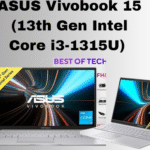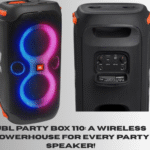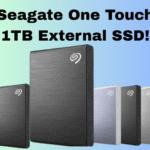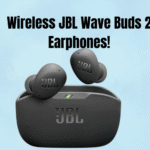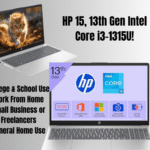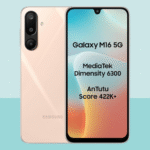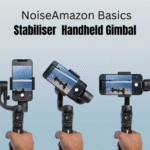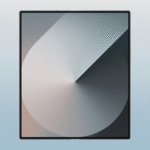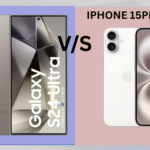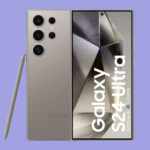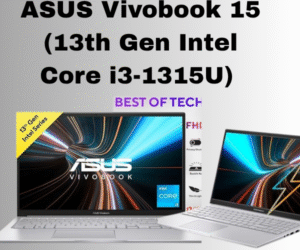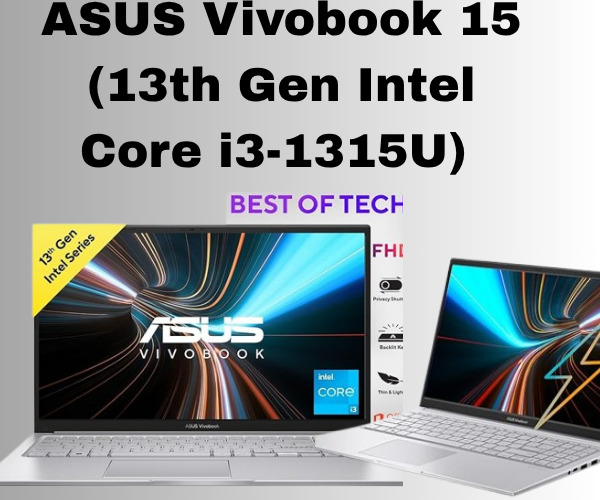ASUS Vivobook 15 (13th Gen Intel Core i3-1315U) – Full Preview & Description
Step 1: Quality Design and Construction The ASUS Vivobook 15 sports a sleek and modern design, ideal for students, professionals, and casual users alike. It is simple to carry in a backpack or laptop bag due to its lightweight chassis and slim profile with clean edges. It weighs approximately 1.7 kg. The plastic build is sturdy and well-finished, available in stylish colors like Indie Black or Quiet Blue. A thoughtful addition for content sharing or collaborative work is the 180-degree lay-flat hinge. Step 2: Visual Experience and Display The laptop has a 15.6-inch Full HD (1920 x 1080) LED-backlit anti-glare display that provides sharp details and immersive visuals. With its slim bezels and 45 percent NTSC color gamut, the screen has an impressive 82% screen-to-body ratio. While it’s not ideal for high-end color grading or gaming, it’s more than capable for browsing, office work, movies, and light content creation.
Step 3: Performance – Intel Core i3 of the 13th Generation The Intel Core i3-1315U processor, a 13th-generation chip with 6 cores (two Performance and four Efficient) and 8 threads, powers the Vivobook 15. It performs well in everyday computing, loading apps, and multitasking. The i3-1315U provides dependable speed with turbo boost up to 4.5 GHz, making it ideal for spreadsheet management, document editing, and virtual meetings. Step 4: RAM & Storage
It comes with a 512GB PCIe 3.0 NVMe SSD and 8GB DDR4 RAM that can be expanded to 16GB. This combination ensures quick boot times, fast file transfers, and efficient multitasking. The SSD ensures the system runs snappier than traditional HDD-based laptops, and the upgradable RAM allows for future-proofing.
Step 5: Keyboard & Trackpad
The full-size chiclet keyboard includes a numeric keypad and delivers a comfortable typing experience. The keys provide excellent travel and tactile feedback, making them ideal for lengthy typing sessions. The multi-gesture touchpad is smooth and responsive, with support for Windows precision gestures.
Step 6: Connectivity and Ports The ASUS Vivobook 15 offers a well-rounded set of I/O ports:
1 x USB 3.2 Gen 1 Type-C
One USB Type-A 3.2 Gen 1 2 x USB 2.0
1 x HDMI 1.4
One pair of 3.5mm audio jacks Bluetooth 5.1 and Wi-Fi 6 These ports make it easy to connect external displays, storage devices, and peripherals.
Step 7: Charging and Battery Life It has a 42Wh battery that, depending on how you use it, can last anywhere from 6 to 8 hours on a single charge. The 45W fast charger that comes with the box can charge the battery up to 60% in just 50 minutes, so there will be very little downtime. Step 8: Software and the Operating System Pre-installed with Windows 11 Home, the Vivobook 15 provides a clean and modern user interface. Additionally, ASUS includes useful tools for device management, system updates, and performance tuning, such as MyASUS. In the end, is it worth it? If you’re on a tight budget and need a reliable laptop for everyday use, the ASUS Vivobook 15 with Intel Core i3-1315U is a great option. It has an attractive design, strong build quality, modern performance, upgradeability, and a solid display. Ideal for students, remote workers, or home users.
Click Here
https://amzn.to/40KmMBj